[Raspberry Pi] - Display Raspberry Pi CPU Temperature
For those concerned about monitoring the temperature of the Raspberry Pi, there are two commands that can be used to retrieve temperature readings from the temperature sensors.
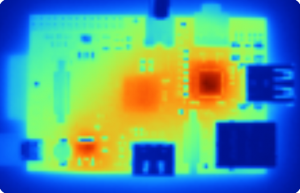
Commands
The first command returns the result in the following format: temp=44.9’C:
/opt/vc/bin/vcgencmd measure_temp
temp=44.9’C
The second command returns a five-digit number, for example 44912. To get the temperature reading in two digits, simply divide the result by 1000:
cat /sys/class/thermal/thermal_zone0/temp | awk '{ print $1 / 1000 }'
44
Daily History
To go further, I propose the following bash script that retrieves the temperature every 5 minutes and writes it to a file, keeping a daily temperature history.
Under certain conditions, such as overheating, the script is capable of performing actions like sending an email alert or even ordering the Raspberry Pi to shut down.
The generated file is in HTML format, allowing for the addition of colors and easy viewing in any web browser.
Extract from the generated file:
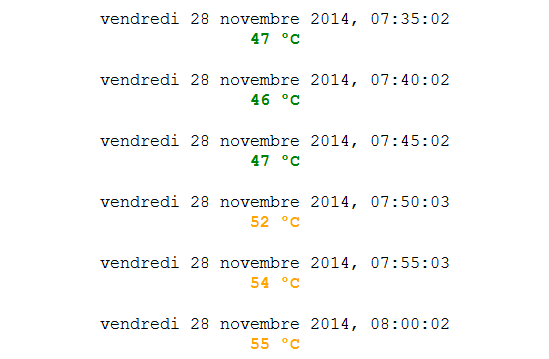
Conditions
If the temperature is below 40°C, it is considered normal. The value is displayed in blue in the file.
If the temperature is between 40°C and 50°C, it is considered normal. The value is displayed in green in the file.
If the temperature is between 50°C and 70°C, there is a slight heat increase. The value is displayed in orange in the file.
If the temperature is between 70°C and 75°C, there is a heat increase. The value is displayed in red` in the file, and an alert email is sent to report overheating.
If the temperature exceeds 75°C, the value is displayed in black in the file, and an email alert is sent to report abnormal temperature. Finally, the command shutdown -h now is executed to shut down the Raspberry Pi and prevent any damage to the components.
While it may seem excessive to talk about overheating when the temperature exceeds 70°C, it appears that the Raspberry Pi can withstand temperatures above 80°C according to some internet sources.
However, since my Raspberry Pi has rarely reached +70°C, I consider that if that were to happen, it would be abnormal and worth being alerted by email.
Code
Create a new script as pi user:
vim /home/pi/scripts/temperature.sh
Insert the following code:
#!/bin/bash
SEND_ALERT="no"
ALERT_MSG=""
ALERT_MAIL_RECIPIENT="email@mail.com" # email address to receive alerts
ALERT_MUTT_CONF="/home/pi/.muttrc" # path to the .muttrc configuration file
SHUTDOWN="no"
COLOR=""
# Get the temperature; here we obtain a 5-digit value without decimals (e.g., 44123):
TEMP=$(cat /sys/class/thermal/thermal_zone0/temp)
# Divide the obtained value by 1000 to get a result with two digits only (e.g., 44):
TEMP=$(($TEMP/1000))
# Get the current date and time in the format "Wednesday 31 December 2014, 00:15:01":
DATE=$(date +"%A %d %B %Y, %H:%M:%S")
# Get the current date and time in another format (e.g., AAAA-MM-DD):
DATE_ALT=$(date +"%Y-%m-%d")
# Target directory (where the values will be stored). I store my values on my NAS for easy access to the generated files:
DIR="/mnt/NAS/raspberry/temperatures"
# The file to create in this directory is "temperature.html"
TEMP_FILE="${DIR}/${DATE_ALT}_temperature.html"
# If the target directory doesn't exist, create it
mkdir -p "$DIR"
# If the temperature.html file doesn't exist, create it and inject the minimum HTML code
if [ ! -f "$TEMP_FILE" ];then
echo "<!DOCTYPE html><html><head><meta charset='utf-8' /></head><body><center>" > "$TEMP_FILE"
fi
# Test the measured temperature
# If the measured temperature is below 40°C:
if [ "$TEMP" -lt "40" ]; then
COLOR="blue"
# If the measured temperature is between 40°C and 50°C:
elif [ "$TEMP" -ge "40" ] && [ "$TEMP" -lt "50" ];then
COLOR="green"
# If the measured temperature is between 50°C and 70°C:
elif [ "$TEMP" -ge "50" ] && [ "$TEMP" -lt "70" ];then
COLOR="orange"
# If the measured temperature is between 70°C and 75°C, send an "overheating" alert via email:
elif [ "$TEMP" -ge "70" ] && [ "$TEMP" -lt "75" ];then
COLOR="red"
SEND_ALERT="yes"
ALERT_MSG="Overheating alert, temperature = ${TEMP}°C"
# If the measured temperature exceeds 75°C, send an email alert and order the RPi to shut down:
elif [ "$TEMP" -ge "75" ];then
COLOR="black"
SHUTDOWN="yes"
SEND_ALERT="yes"
ALERT_MSG="Abnormal temperature alert, immediate shutdown of the Pi, temperature = ${TEMP}°C"
fi
# Write the measured temperature to the file
echo "<font face='Courier'>${DATE}<br><strong><font color='${COLOR}'>${TEMP}°C</font></font></strong><br><br>" >> "$TEMP_FILE"
# If an alert is to be sent
if [ "$SEND_ALERT" == "yes" ];then
echo "" | mutt -s "$ALERT_MSG" -F "$ALERT_MUTT_CONF" -- "$ALERT_MAIL_RECIPIENT"
fi
# If the RPi needs to be shut down
if [ "$SHUTDOWN" == "yes" ];then
sudo shutdown -h now
fi
exit
Automatic Execution
To have the script executed every 5 minutes, add a line to the crontab:
crontab -e
Insert the following line:
*/5 * * * * /home/pi/scripts/temperature.sh